Applying for pre-settled and settled status
This advice applies to Wales. See advice for See advice for England, See advice for Northern Ireland, See advice for Scotland
The deadline for most people to apply for pre-settled or settled status from the EU Settlement Scheme was 30 June 2021.
You can only apply to the scheme after this deadline if you:
have a good reason for making a late application - check if you can make a late application
are upgrading from pre-settled to settled status
are applying to join a family member in the UK - find out more about joining family
have a valid work, study or family visa
You usually have to apply to the EU Settlement Scheme online. There are a few situations when you must use a paper form.
You don't need to be in the UK to apply.
Before you start, gather everything you need to apply.
If you have family members who arrived in the UK after 31 December 2020 there are different deadlines for their applications - find out more about bringing family to the UK.
If you’re having problems applying to the scheme or need to make a late application, contact an adviser.
If you have problems understanding English
You can get help with your application from local community groups and centres. If you need help finding a centre, contact your nearest Citizens Advice.
Check how you should apply
You usually have to apply online. Some people must use a paper form.
You must apply on a paper form if you don’t have or can’t get hold of your passport or national identity card. If your passport or identity card has expired and you’re applying from outside the UK, you can apply online instead.
You must also apply on a paper form if you’re not an EU, European Economic Area (EEA) or Swiss citizen and you’re:
a carer for an EU, EEA or Swiss citizen
a family member of an EU, EEA or Swiss citizen who's become a British citizen
a family member of a British citizen and you lived with them outside the UK in an EU or EEA country or Switzerland - if you're switching from pre-settled to settled status
a carer for a British citizen - if you're switching from pre-settled to settled status
The EEA includes EU countries and also Iceland, Liechtenstein and Norway.
Getting a paper application form
Call the EU Settlement Scheme Resolution Centre to ask for a paper form. It might take a few weeks for the Home Office to send out a paper form after you have asked for it.
EU Settlement Scheme Resolution Centre
Telephone: 0300 123 7379
From outside the UK: +44 203 080 0010
Monday to Friday, 8am to 8.30pm
Saturday and Sunday, 9.30am to 4.30pm
You can ask a question about the scheme on GOV.UK - they'll reply within 5 working days.
When the paper form arrives
Your form will arrive with some of your details filled in. You should correct any mistakes - for example if your name is spelled wrong. You should tell the EU Settlement Scheme Resolution Centre about any changes you make.
You should return the form by post along with any documents and your passport photo.
If you don’t have or can’t get hold of your passport or other identity document, find out what documents you can use.
Talk to an adviser if you need help applying on a paper form.
Starting the online application
First, you have to prove your identity using your identity document.
Your identity document is your:
passport or national identity card if you're an EU, EEA or Swiss citizen
passport, 'biometric residence card' or 'biometric residence permit' if you're from outside the EU, EEA or Switzerland
Find out which document you should use depending on your circumstances.
The easiest way to do this is to scan your identity document. This means that you will not have to send it to the Home Office.
Your document must have a biometric chip to scan it. If it has a chip, it will have this symbol on it:
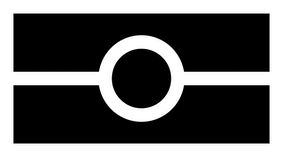
If your identity document doesn’t have a biometric chip you’ll have to start your application online and send your document to the Home Office.
If you’re applying from outside the UK
You must use the Home Office’s ‘EU Exit: ID Document Check’ app to scan your document on an Android phone or an iPhone 7 or above. You can’t send in your identity document.
Scanning your identity document
You can scan your identity document:
using an Android phone
using an iPhone 7 or above
at a document scanning centre
Scanning your document on an Android phone or an iPhone
You can use your phone or someone else’s. The phone doesn’t store the details of your identity document.
Use the Home Office’s ‘EU Exit: ID Document Check’ app to scan your document.
After you’ve scanned the document you’ll be taken to the online application form to continue your application. You can continue on your phone or a computer.
Check if the app will work on your phone
Your phone needs to have ‘near field communication’ (‘NFC’) to read the biometric chip in your identity document.
Find out more about checking if your phone has NFC on GOV.UK.
If the app doesn’t scan your identity document
Phone the EU Settlement Scheme Resolution Centre if you can’t get the app to scan your identity document. They can talk you through how to do it.
EU Settlement Scheme Resolution Centre
Telephone: 0300 123 7379
From outside the UK: +44 203 080 0010
Monday to Friday, 8am to 8.30pm
Saturday and Sunday, 9.30am to 4.30pm
You can ask a question about the scheme on GOV.UK - they'll reply within 5 working days.
Your call is likely to be free of charge if you have a phone deal that includes free calls to landlines - find out more about calling 030 numbers.
If you can't use an Android phone or an iPhone
If you don’t have an Android phone or an iPhone 7 or above and you can’t borrow someone else’s, you have 2 options:
Go to a document scanning centre - you usually have to pay for this service
Start the application online and fill in the details of your identity document. You have to upload a digital photo of yourself and post your identity document to the Home Office at the end of the application
Start your application online on GOV.UK.
If you need help using a computer or mobile device
You can get help from the Home Office’s assisted digital service if you either:
aren’t confident using a mobile device or computer
don’t have access to a mobile device or computer
don’t have internet access
The service is provided by We Are Group.
They can help you over the phone. You might be able to visit someone or they might be able to visit you at home - this will depend on where you live. Find out how to get help from We Are Group on GOV.UK.
We Are Group
Tel: 0333 344 5675 (Monday to Friday from 9am to 6pm)
Text: 07537 416 944 - text the word VISA
Textphone (using Next Generation Text): 18001 0333 344 5675
Email: visa@we-are-digital.co.uk
Your call is likely to be free of charge if you have a phone deal that includes free calls to landlines - find out more about calling 030 numbers.
If you don't have internet access
You can use the internet free of charge at:
your local council - find your local council on GOV.UK
your local library - find your local library on GOV.UK
Filling in the online application form
You don’t have to do the online application in one go - you can save your answers and come back later. You have 70 days to fill in your application. If you don’t finish it in that time, it will be withdrawn and you’ll have to apply again. Your application will not be considered until you’ve finished it.
Applying as a family
If your child, grandchild or great-grandchild is under 21 and also applying, they can link their application to yours. They will automatically get the same status as you. Check how to link your applications.
Applying for settled or pre-settled status
You'll be asked if you've lived in the UK for 5 years of more, or less than 5 years. If you choose 5 years or more, you're applying for settled status. If you choose less than 5 years, you're applying for pre-settled status.
Proving how long you’ve lived in the UK
If you give a National Insurance number, your records will be automatically checked during your application to work out how long you’ve lived in the UK.
You’ll be told the result of the check immediately.
If you don't give a National Insurance number, you'll need to upload documents to prove how long you've lived in the UK.
If you applied for settled status but you're given pre-settled status
You might not get the result you were expecting if:
the automatic check can't find your record
you have gaps in your National Insurance record - for example if you didn't work for some time
The check could say you've lived in the UK for less than 5 years. If this isn't true, check the screen carefully. Then select the option that says you've lived in the UK for more than 5 years.
You'll then be asked to upload documents to prove how long you've lived in the UK. You can do that straight away or you can save your application and return to it later when you've found the documents.
Find out what documents you can use to prove how long you've lived in the UK.
Booking a biometric appointment
When you apply for pre-settled or settled status, you’ll be asked for your fingerprints and photo if both of the following apply:
you’re from outside the EU, EEA or Switzerland
you don’t already have a biometric residence card or biometric residence permit
You’ll be asked to go to one of the following places:
a UK Visa and Citizenship Application Services (UKVCAS) service point
a service and support centre
a visa application centre - if you’re applying from overseas
If you need to go to a UKVCAS service point, there are free appointments. If you can’t see a free appointment, check just after 9am every day. That’s when new appointments are made available 2 weeks in advance.
Find out more about giving your fingerprints and photo on GOV.UK.
If you’re having problems finishing your application
Contact your nearest Citizens Advice if you’re worried about:
answering questions on the application form
what evidence you should upload
If you’re having problems uploading documents
You can upload a maximum of 10 documents during the online application. The size of each document must be 6MB or less.
Contact the EU Settlement Scheme Resolution Centre if you need to submit more or larger documents.
EU Settlement Scheme Resolution Centre
Telephone: 0300 123 7379
From outside the UK: +44 203 080 0010
Monday to Friday, 8am to 8.30pm
Saturday and Sunday, 9.30am to 4.30pm
You can ask a question about the scheme on GOV.UK - they'll reply within 5 working days.
Your call is likely to be free of charge if you have a phone deal that includes free calls to landlines - find out more about calling 030 numbers.
If you can’t log in to your application
Contact the EU Settlement Scheme Resolution Centre if you’re having trouble logging back in to your application.
EU Settlement Scheme Resolution Centre
Telephone: 0300 123 7379
From outside the UK: +44 203 080 0010
Monday to Friday, 8am to 8.30pm
Saturday and Sunday, 9.30am to 4.30pm
You can ask a question about the scheme on GOV.UK - they'll reply within 5 working days.
Your call is likely to be free of charge if you have a phone deal that includes free calls to landlines - find out more about calling 030 numbers.
If you’re having problems with your paper form
It might take a few weeks for the Home Office to send out a paper form after you’ve asked for one. If it has not arrived, contact the EU Settlement Scheme Resolution Centre.
It will arrive with some of your details already filled in. You can correct mistakes on the form - for example if your name is spelled wrong. You should contact the EU Settlement Scheme Resolution Centre to tell them what changes you’ve made.
EU Settlement Scheme Resolution Centre
Telephone: 0300 123 7379
From outside the UK: +44 203 080 0010
Monday to Friday, 8am to 8.30pm
Saturday and Sunday, 9.30am to 4.30pm
You can ask a question about the scheme on GOV.UK - they'll reply within 5 working days.
Your call is likely to be free of charge if you have a phone deal that includes free calls to landlines - find out more about calling 030 numbers.
Changing your application after you submit it
Contact the EU Settlement Scheme Resolution Centre to:
correct mistakes - for example if you think you applied for pre-settled status and you want settled status
change any of your details - for example, your home address
You can change your email address and phone number online on GOV.UK.
EU Settlement Scheme Resolution Centre
Telephone: 0300 123 7379
From outside the UK: +44 203 080 0010
Monday to Friday, 8am to 8.30pm
Saturday and Sunday, 9.30am to 4.30pm
You can ask a question about the scheme on GOV.UK - they'll reply within 5 working days.
Your call is likely to be free of charge if you have a phone deal that includes free calls to landlines - find out more about calling 030 numbers.
Help us improve our website
Take 3 minutes to tell us if you found what you needed on our website. Your feedback will help us give millions of people the information they need.
Page last reviewed on 01 July 2021